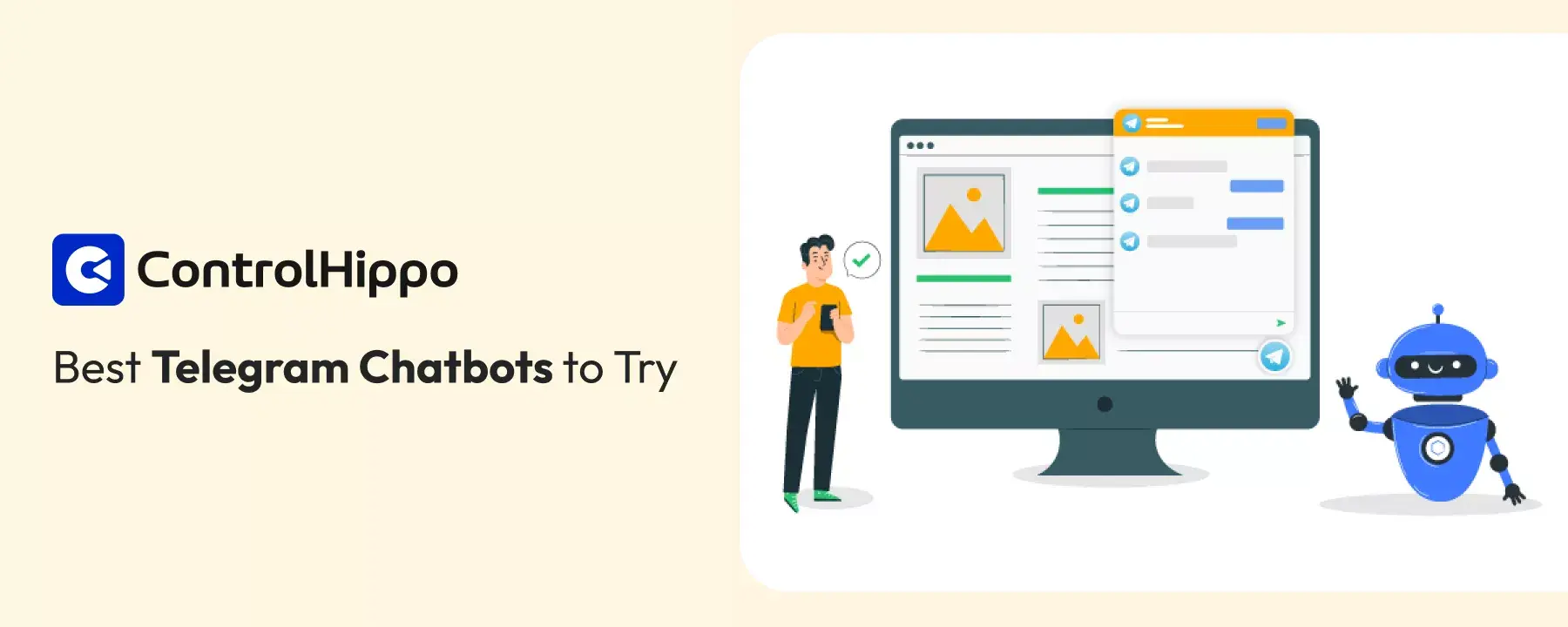As of 2025, Telegram has emerged as one of the world’s most popular messaging platforms, boasting over 1 billion monthly active users globally. In the United States alone, around 10% of Americans — nearly 35 million people — now use Telegram.
This clearly makes it one of the fastest-growing messaging platforms across the globe. Hence, for businesses, it has become a vital platform to connect and engage with their customers.
And this is where “Telegram Chatbots” becomes crucial — especially when integrated as part of a broader omnichannel chatbot strategy.
In this article, we’ll explain what a telegram chatbot is, highlight its key benefits, and also walk you through the best Telegram chatbot platforms in 2025 (pros, cons, best use, and pricing).
What Is A Telegram Chatbot?
A Telegram chatbot works as a software agent within Telegram in order to interact automatically with users via messages, menus, or buttons.
The major benefit of Telegram Chatbots is that they can be built using a Telegram chatbot builder. Hence, eliminates the need for businesses to employ a full-fledged development team.
The bot’s purpose is to answer FAQs, automate lead qualification, route messages to human agents, provide seamless integration with other systems, and much more.
Automate Your Telegram Chats with ControlHippo!
Connect, manage, and respond to Telegram messages instantly — all from one unified inbox.
Key Benefits of Telegram Chatbots
From saving cost and time, Telegram chatbots provide a lot of benefits to businesses. But here are a few key benefits that you must know.
1. 24/7 Automated Customer Support & Instant Responses
With a telegram chatbot, you can be present for your customers at any hour.
Additionally, you can enhance customer engagement by utilizing AI-driven bots that provide prompt, automated responses and maintain active conversations. That means,
- No long waits
- Fewer abandoned chats
- Consistent service (even outside business hours)
Shortlist your most asked questions (10–15 common questions) and automate them straight away. This can help you reduce the burden on your human agents. This saves time for your agents and allows them to work on what matters more.
— Jainy Patel, Content Head, Appitsimple Infotek Pvt. Ltd.
2. Chatbot Builder for Personalized Interactions & Lead Qualification
A Telegram chatbot builder often supports branching logic.
You can ask the user, “Are you here for product A or service B?” and then tailor the forward conversation accordingly.
This boosts engagement and ensures only qualified leads move further in your funnel.
3. Multi-language Support for Global Markets
If you serve international customers, multilingual support is very crucial.
The best telegram chatbot solutions enable automatic language detection or let you build flows in multiple languages that too without building separate bots.
4. Integration with CRMs, eCommerce & Marketing Tools
Many chatbots connect to CRMs (e.g., HubSpot), eCommerce systems (e.g., Shopify), and marketing tools (email, SMS). That means private chats or group chats convert into actionable records, triggers, and follow-ups.
10 Best Telegram Chatbot Platforms in 2025
There might be hundreds of Telegram Chatbot platforms available, but it is hard to analyze which are the most effective ones.
To help you out, we have shortlisted the best Telegram Chatbot platforms. Let’s explore.
A Quick Overview of the Top 5 Telegram Chatbot Platforms
| Name | Telegram Integration | Ease of Setup | Best For | Key Telegram Features |
|---|---|---|---|---|
| ControlHippo | Native Telegram API | No-code | Businesses & Teams | Shared inbox, message routing, team replies, automation flows |
| Botpress | Custom API & Webhook | Developer-level | AI-powered automation | GPT integration, NLU engine, intent-based Telegram replies |
| ManyChat | Native Integration | No-code | Marketing automation | Broadcasts, flows, campaigns, Telegram audience segmentation |
| UChat | Native + API | No-code | Omnichannel bots | Drag-and-drop builder, WhatsApp & Telegram sync, AI response builder |
| GPTBots | AI + Telegram API | Low-code | AI-driven conversations | GPT-powered chat, automated replies, custom bot personalities |
1. ControlHippo
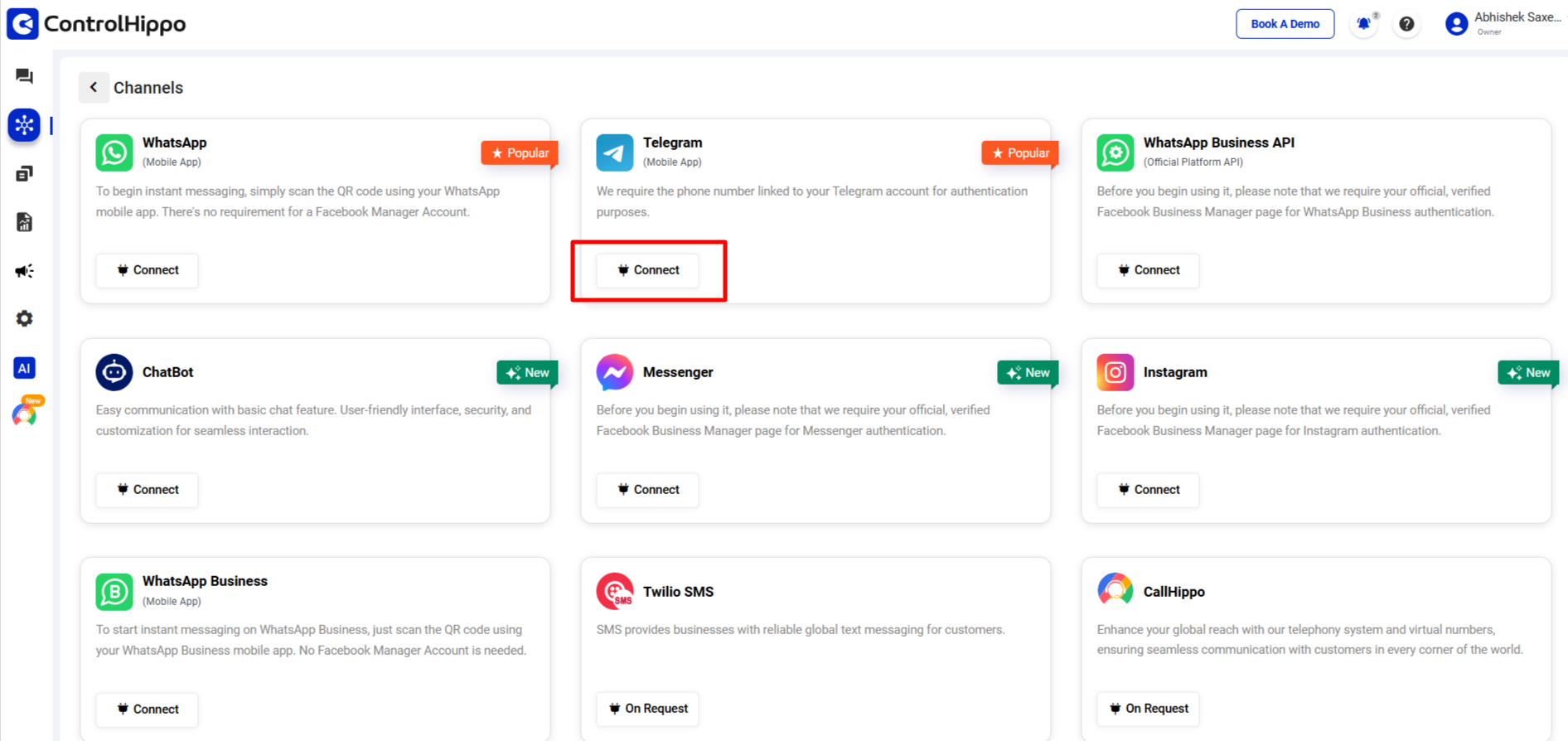
ControlHippo offers a no-code Telegram chatbot builder that works across web chat, Telegram, WhatsApp, and SMS. You can train the chatbot with your own knowledge base, and can also create a new customized bot.
You can also deploy it in minutes and offer support in up to 30 languages. With ControlHippo’s advanced integration capabilities and omnichannel chatbot, conversations on Telegram can now be managed instantly.
Unlike other platforms, ControlHippo offers additional features and a straightforward setup process that saves time and improves performance.
Pros of ControlHippo
- AI chat assistants, auto-responses, and workflow automation reduce manual work
- Easy no-code chatbot setup for quick deployment
- Integrates with CRMs and marketing tools to enhance productivity
Cons of ControlHippo
- Premium features require higher-tier plans
- Proper need for training to use it to its full potential
Best Use Case
Businesses handling customer interactions across multiple channels (Telegram, web, WhatsApp) who want unified management.
ControlHippo Pricing
- Basic: Free
- Bronze: $20 Per User/Month
- Silver: $28 Per User/Month (Popular)
- Gold: (Contact for More Details)
Discover Chatbot Solutions Across Popular Messaging Platforms
2. Botpress
Botpress is a Telegram Chatbot platform that allows businesses to manage complex conversations. It offers natural language processing and a modular architecture, making Botpress a good option for bot developers and enterprises.
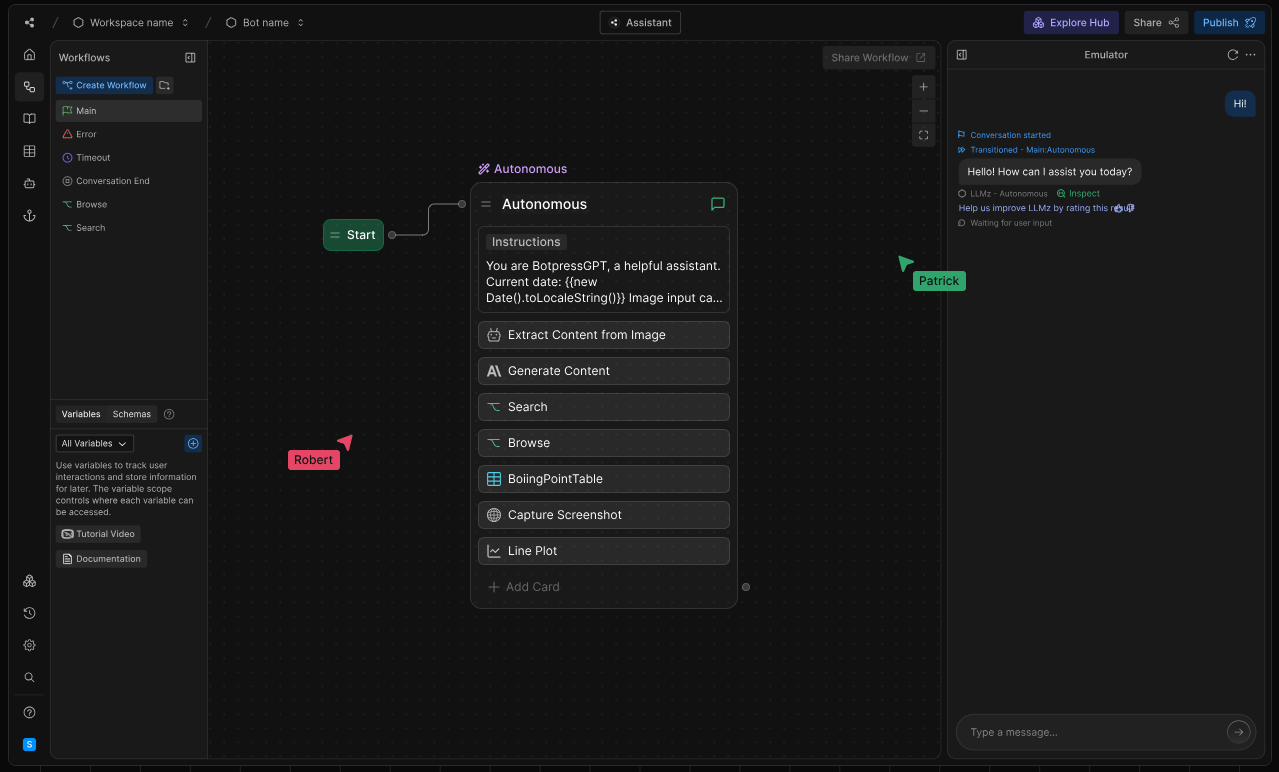
Pros of Botpress
- Advanced AI chatbot and NLP capabilities to reduce manual workload
- Tailor as per your requirement with a scalable and customizable architecture
- Open-source flexibility for smooth operations and communications
Cons of Botpress
- Requires some technical knowledge
- AI usage can increase operational costs
Best Use Case
Companies looking for deeply customizable and AI-powered Telegram chatbots can benefit from Botpress.
Botpress Pricing
- Pay-as-you-go: $0 + AI Spend/month
- Plus: $89 + AI Spend/month
- Team: $495 + AI Spend/month
- Enterprise: Starting at $2000/month
3. ManyChat
ManyChat excels in marketing-centric Telegram chatbots. You get broader channel coverage, campaign tools, tagging, automation sequences, and funnel logic. ManyChat allows you to instantly respond to DMs, comments, and story mentions to keep the engagement intact with followers.
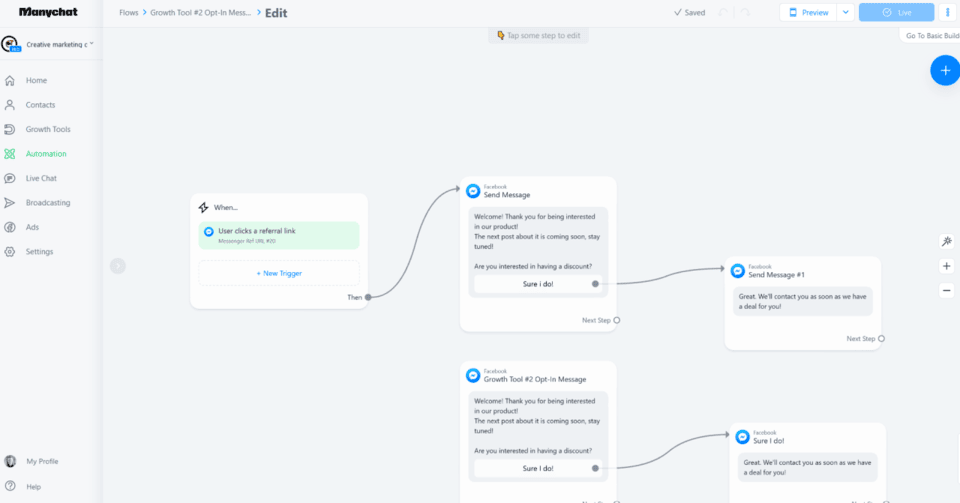
Pros of ManyChat
- Simple and intuitive interface for non-technical users
- Great for campaigns, funnels, and lead generation
Cons of ManyChat
- Limited AI features
- Telegram integration less robust than other tools
Best Use Case
Businesses that are focused on marketing automation, managing campaigns, and customer support and engagement can use ManyChat.
ManyChat Pricing
- Free: $0/month
- Pro: $15/month
- Elite: Custom (Contact for More Details)
4. UChat
UChat allows you to set up a Telegram chatbot and tie it into a broader messaging strategy (Telegram, WhatsApp, Instagram). The emphasis is on reaching users wherever they chat. UChat ensures a consistent customer experience and better scalability.
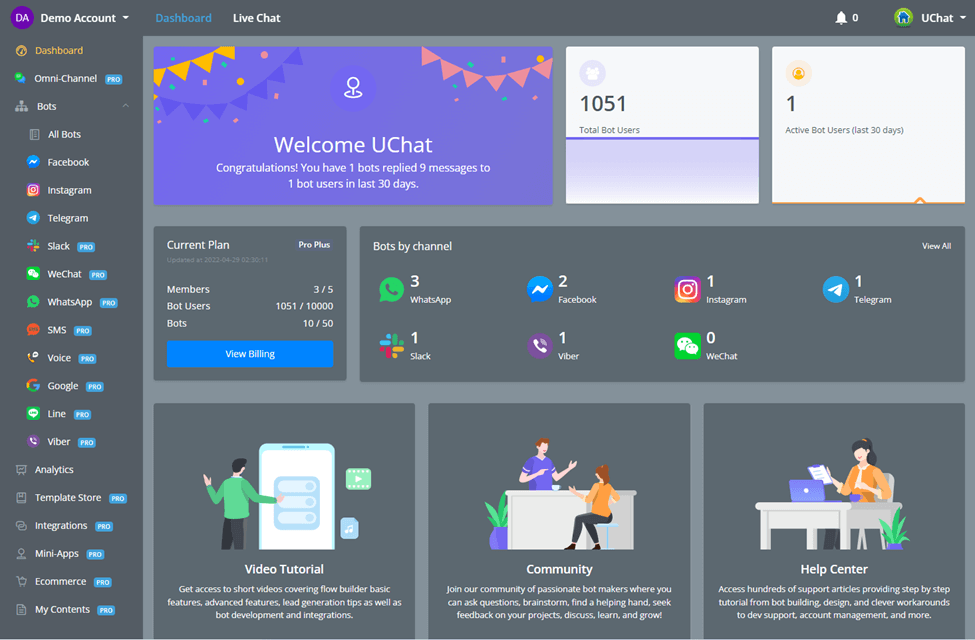
Pros of UChat
- Supports multiple messaging platforms for a unified messaging experience
- Intuitive visual builder to create customized workflows
Cons of UChat
- Some advanced features behind paywalls
- Occasional delays in Telegram updates
Best Use Case
Teams that want an omnichannel chatbot solution for marketing and support can opt for UChat.
UChat Pricing
- Free: $0/month
- Pro: $15/month
- Partner Plan: $199/month
5. GPTBots
GPTBots specialise in integrating large-language models (LLMs) with Telegram chatbots. If you need more human-like and dynamic conversations, GPTBots can be a good choice.
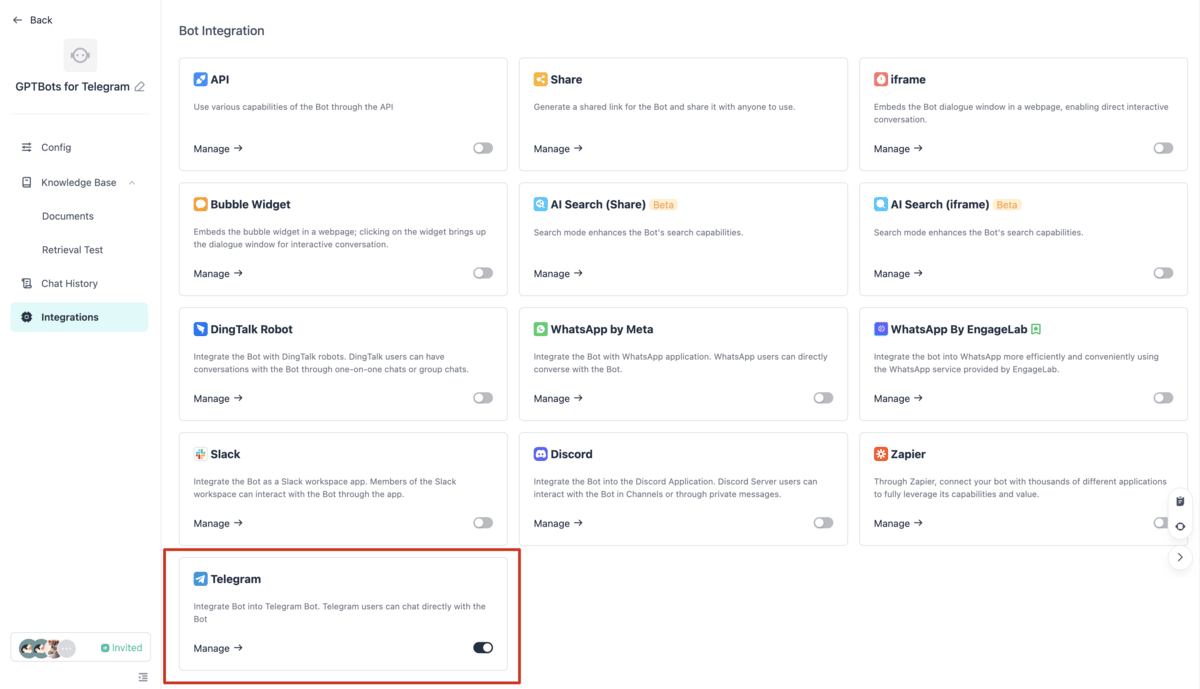
Pros of GPTBots
- Natural, human-like conversations to a more empathetic and realistic experience
- Custom AI training and contextual memory to learn from past customer interactions
- GPTBots are ideal for complex use cases
Cons of GPTBots
- Higher cost for AI usage
- Setup may need tech-knowledge or AI expertise
Best Use Case
GPTBots can be a good choice for businesses seeking sophisticated and AI-driven Telegram chatbots with natural conversations.
GPTBots Pricing
- Free Plan and Enterprise Plan (Contact for More Details)
6. Xenioo
Xenioo supports Telegram among many other channels and allows you to build complex workflows, broadcasting, segmentation, and team collaboration. It has a drag-and-drop interface, which makes it simple to develop bots.
Pros of Xenioo
- Multi-channel communication in one place for quicker response
- Workflow automation and analytics to streamline manual or repetitive tasks
Cons of Xenioo
- Slightly complex for beginners
- It can be overkill for small setups
Best Use Case
- Xenioo suits the requirements of medium to large businesses that need advanced automation and analytics.
Xenioo Pricing
- (Contact for More Details)
7. Flow XO
Flow XO offers a telegram chatbot builder tools that integrate deeply with enterprise systems. Its visual builder allows automation of detailed workflows, making it suitable for organizations already running complex systems.
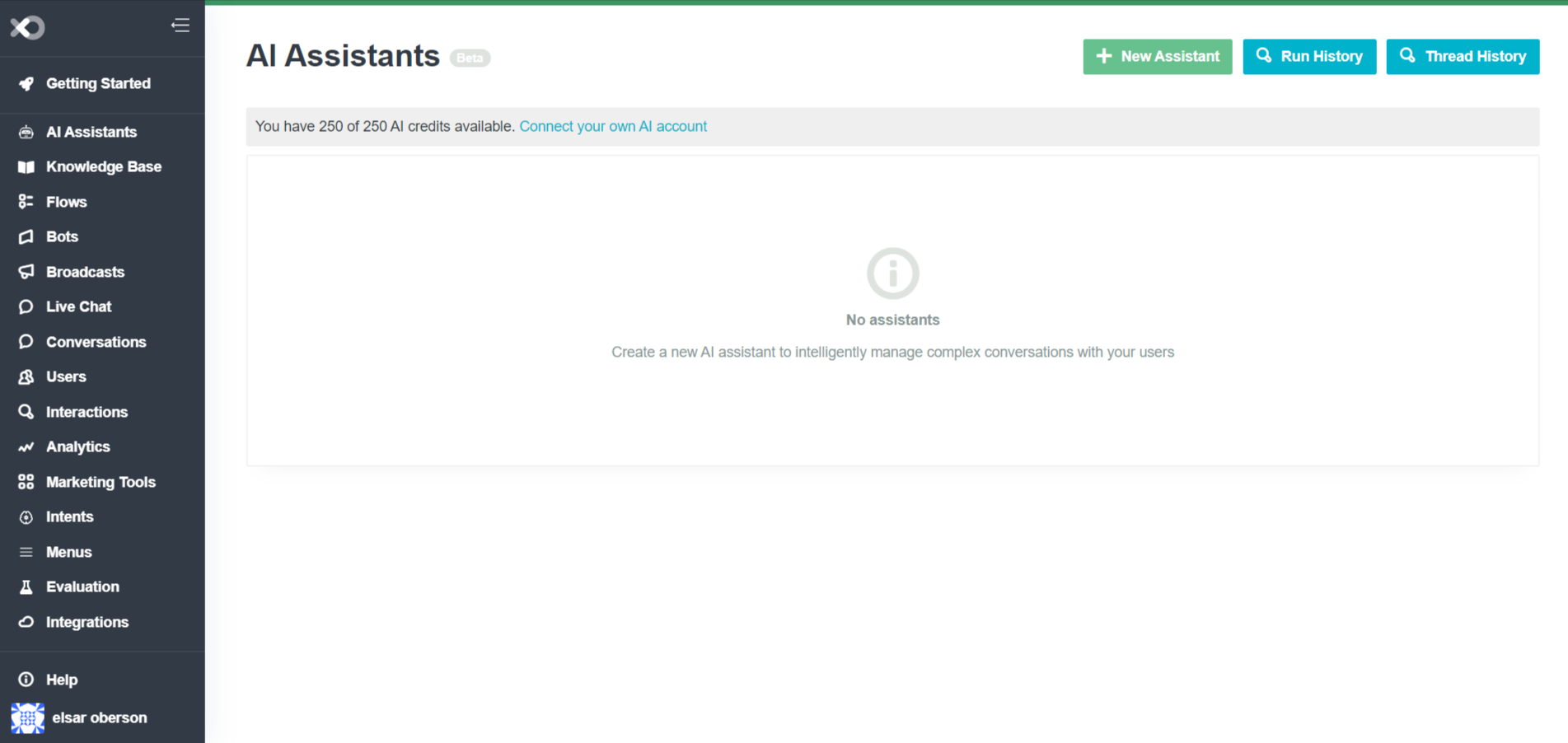
Pros of Flow XO
- Powerful integrations and workflow automation to boost team efficiency
- Easy visual builder for non-coders
Cons of Flow XO
- Interface feels outdated
- Limited AI capabilities
Best Use Case
Best for enterprises that need Telegram chatbots integrated with their existing systems.
Flow XO Pricing
- Free Forever Plan
- Standard Plan: $25/month (Extra charges for add-ons)
8. SendPulse
SendPulse combines Telegram chatbots with email and SMS outreach. Great if you want your Telegram chatbot to feed into broader marketing channels. It allows businesses to send updates, capture leads, and run promotional campaigns.
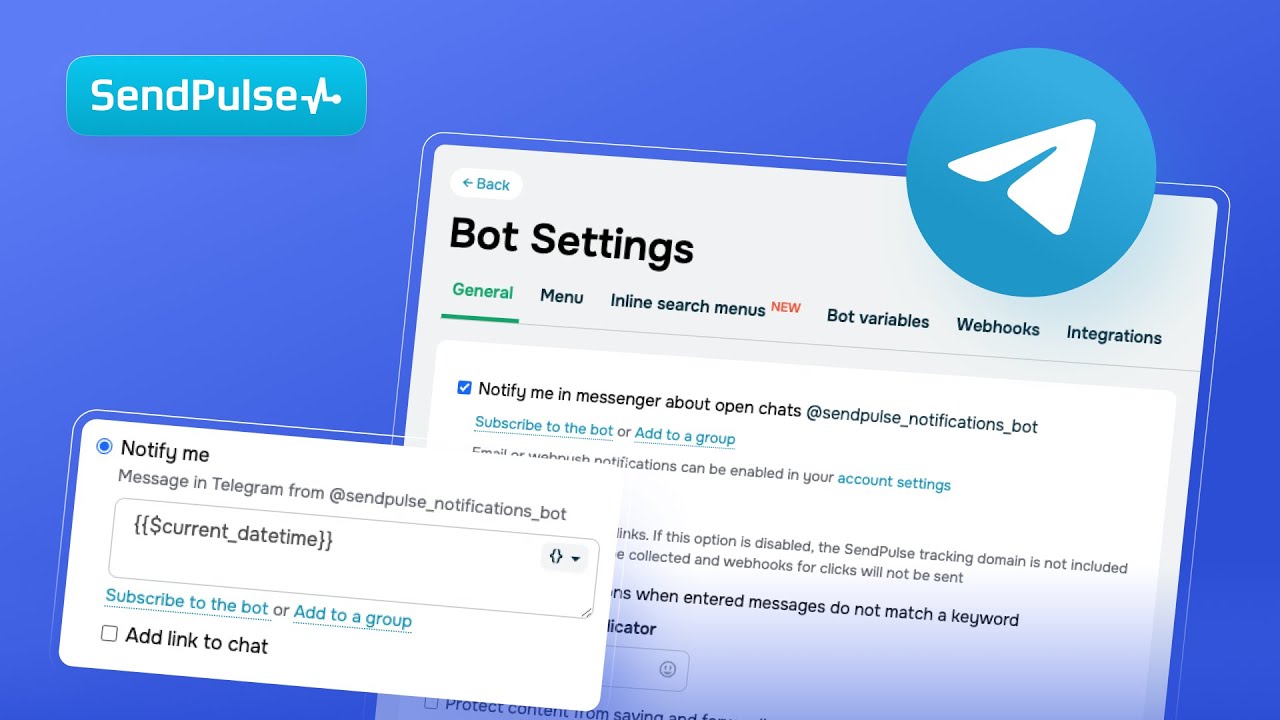
Pros of SendPulse
- Unified platform for email, SMS, and Telegram to manage multiple platforms in one place
- Simple automation setup to reduce manual workload
- Great to run marketing campaigns without any hiccups
Cons of SendPulse
- Limited advanced chatbot logic
- Basic design customization options
Best Use Case
Best for marketers who want to manage Telegram channels and email automation together.
SendPulse Pricing
- Standard: $8/month
- Pro: $9.60/month
- Enterprise: (Contact for More Details)
9. Teleform
Teleform lets you build “mini-apps” inside Telegram. Forms, guided workflows, surveys, and other interactive experiences, not just chat replies.
Instead of simple chat automation, Teleform enhances interactivity within Telegram using forms and guided flows.
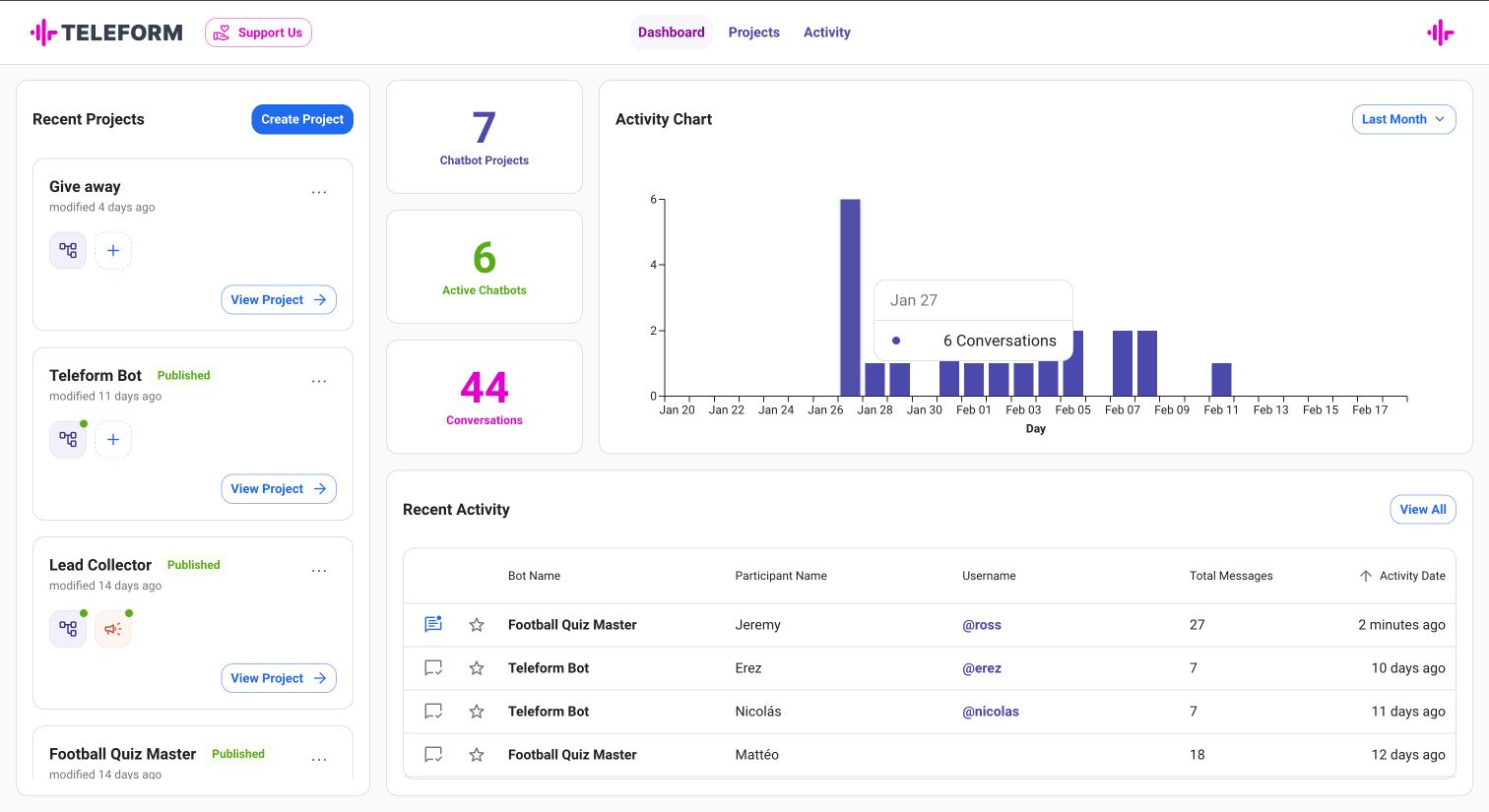
Pros of Teleform
- Unique form and workflow-based approach to capture customer information dynamically
- Make informed decisions with excellent data collection and feedback
Cons of Teleform
- Limited AI and conversational flexibility
- Fewer integrations than larger platforms
Best Use Case
Businesses running surveys, onboarding, or interactive workflows inside Telegram can benefit from using Teleform.
Teleform Pricing
- Basic: Free
- Pro: $9.99
- Premium: $15.99
- Broadcaster: $69.99+
10. Selzy
Selzy is a lightweight solution focused on marketing automation. It captures leads via a Telegram chatbot, sends emails/SMS, and nurtures leads.
Selzy is affordable and easy to manage, making it ideal for growing brands.
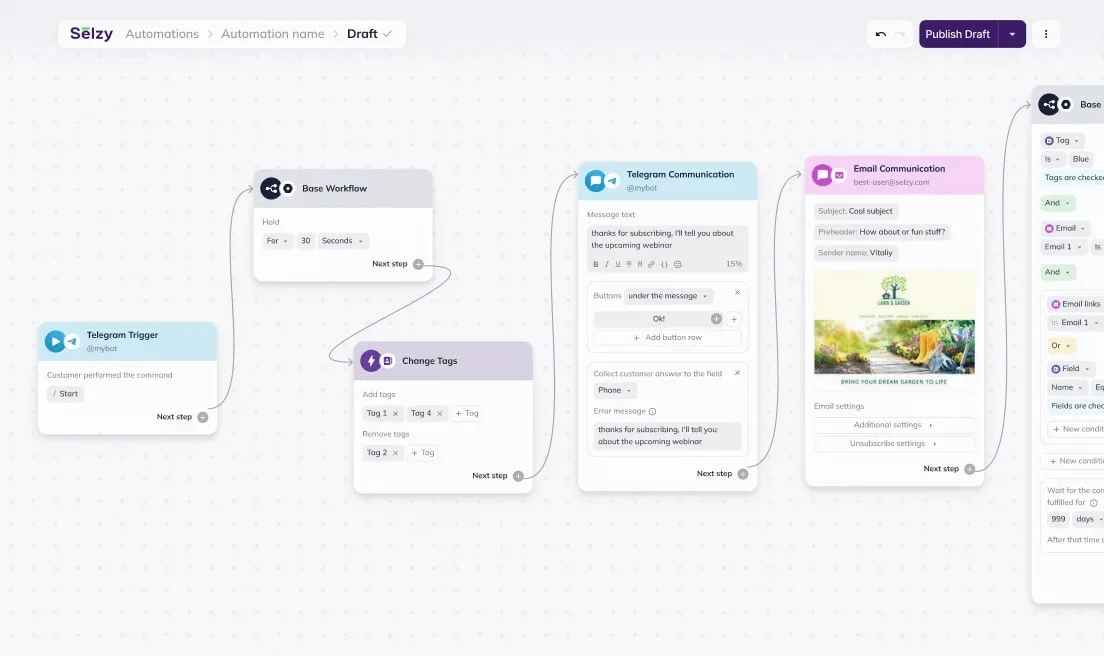
Pros of Selzy
- Affordable and beginner-friendly option
- Great for email and Telegram marketing
Cons of Selzy
- Limited AI and integration options
- Not suitable for large enterprises
Best Use Case
Ideal for small businesses focusing on Telegram-based marketing automation.
Selzy Pricing
- Free: $0/month
- Lite: $5.25/month
- Standard: $10.5/month
- Enterprise: Custom (Contact for More Details)
Important Telegram Chatbot Features in ControlHippo
Explore the list of ControlHippo features that can save your time and improve productivity. Let’s check them out.
1. Omnichannel Communication Hub: ControlHippo gives you an omnichannel communication dashboard for Telegram, web chat, WhatsApp, and SMS. No need to manage separate chatbots across platforms.
2. No-code Telegram Chatbot : Build your Telegram chatbot visually, drag-and-drop flows, set triggers and responses without writing code.
3. Multilingual & Smart AI Features: ControlHippo supports up to 30 languages and includes smart AI features such as intent detection and a summarized chat history.
4. Integrations & Workflow Automation: You can connect your Telegram chatbot to your CRM, ticketing system, or eCommerce platform; set triggers like “new order ? send a tailored Telegram message” or “lead qualifies” add to CRM”.
Boost Your Telegram Engagement with ControlHippo!
Automate Telegram chats, assign conversations, and enhance customer response speed effortlessly.
How to Automate Customer Support with Telegram Chatbots?
Using Telegram chatbots can also streamline customer support. This not only saves time but also boosts customer satisfaction. These chatbots work 24/7 to quickly tackle common questions. This way, your team to concentrate on tougher issues.
Tasks such as answering FAQs, tracking orders, booking appointments, or even accepting payments can be effectively handled by Telegram chatbots. Plus, they can send alerts, reminders, and updates right inside Telegram chats, whether in private messages or group chats.
Automated workflows can also be built that guide users step-by-step. For example, a bot can ask a customer what help they need, and then provide the right answers. And if it discovers that the issue is beyond its abilities, then it can forward it to a human agent if needed.
For creating these workflows, you can use popular Telegram chatbot builders like ControlHippo, Selxy, or ManyChat. These platforms have easy drag-and-drop interfaces. Also, they seamlessly integrate with Telegram’s Chatbot API, so you don’t need heavy coding skills.
Telegram chatbots can also connect with CRM and helpdesk systems. This lets you manage all customer interactions smoothly without having to switch between platforms.
Your customer support team works smarter, not harder, with the help of a Telegram chatbot. Customers get faster replies, better service, and you save resources.
Conclusion
Choosing the right telegram chatbot solution isn’t about picking the one with the flashiest features; it’s about matching your business goals.
When you choose a platform that aligns with your needs and integrate it with your existing systems, you set a strong foundation for success.
By building effective flows and monitoring performance, you’ll achieve faster responses, better lead capture, and more efficient operations.
Yes, they do. Most Telegram chatbot builders can now integrate large language models (LLMs) like GPT-4 and GPT-5. This allows them to enable bots to move beyond rule-based responses into conversational intelligence.
Yes, absolutely. Best Telegram chatbot platforms, such as ControlHippo, Botpress, etc., support integrations with CRMs and eCommerce platforms. This way, the conversations directly flow into the business’s system.
They can be, depending on your provider. Before partnering with any provider, you must verify whether they provide high-quality data encryption. We recommend choosing only those offering top-notch data security.
Yes. Especially smaller businesses can benefit from Telegram chatbots. As Telegram chatbots are a cost-effective way to manage qualified leads and reduce manual response load, they offer great assistance with minimal cost.
Definitely. With features such as automated broadcasts, lead capture, sequences, tagging, segmentation, and integration with email/SMS, Telegram chatbots are powerful tools for marketing and sales automation.
Updated : November 13, 2025