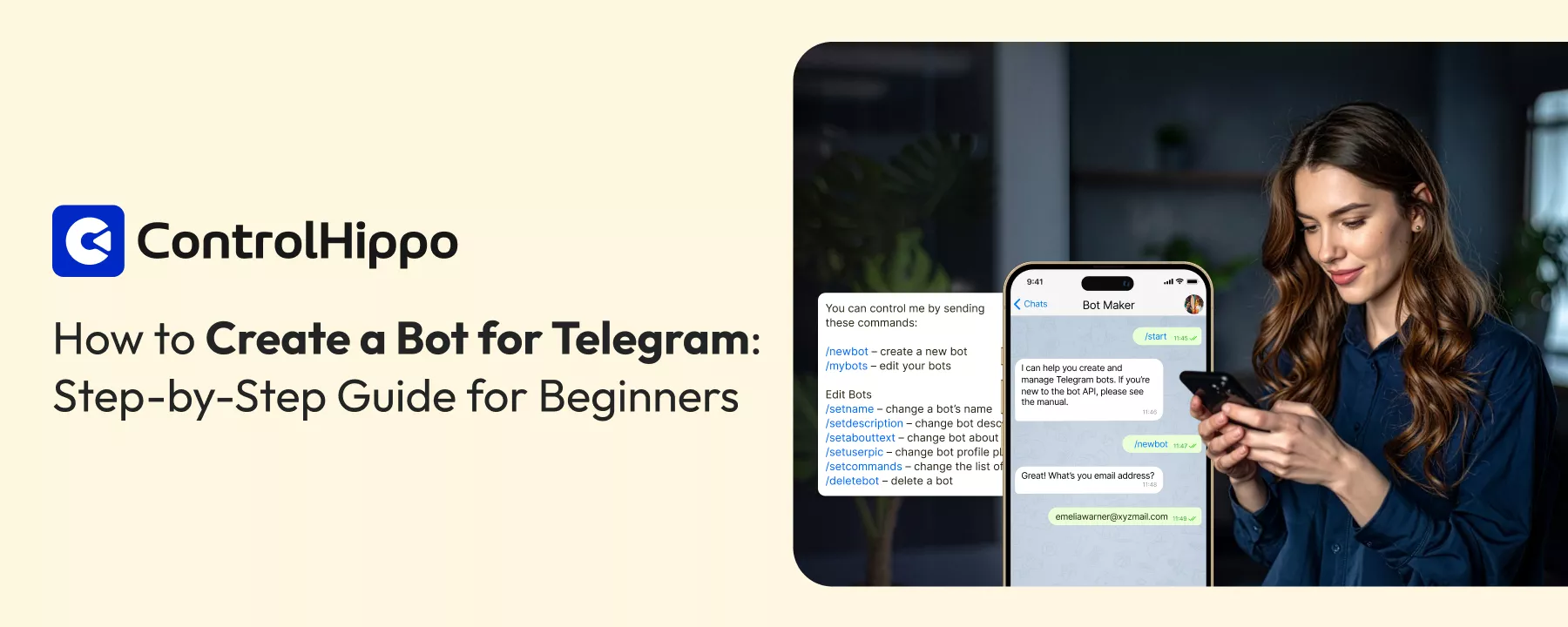Someone messages at 2 AM about their order. They’re waiting until morning. Your support team answers the same questions all day. Customers abandon carts because checkout takes too many steps.
A Telegram bot is automated software that handles these conversations 24/7. Your very own Telegram bot answers questions instantly, processes orders in chat, nudges abandoned carts with discounts, and books appointments by checking your calendar.
Messages get 40-60% open rates versus 20-25% for email. Building a bot costs less than iOS and Android apps. One codebase works everywhere, and updates go live instantly. Here’s how to create a bot for Telegram.
How To Create a Telegram Bot? Step-by-Step Guide
Let us see how you can create your own bots for Telegram:
Step 1: Set Up Your Telegram Account
Get Telegram from your app store or visit https://web.telegram.org./#/login. Sign up with your phone number. Enter the verification code they text you. It takes about three minutes. This account is the foundation for every new bot you’ll build.
Step 2: Talk to the BotFather
Open Telegram and search for “@BotFather” in the search bar. This is Telegram’s official bot that creates other bots. Every Telegram bot starts here. Hit “Start”. BotFather shoots back a list of commands instantly.
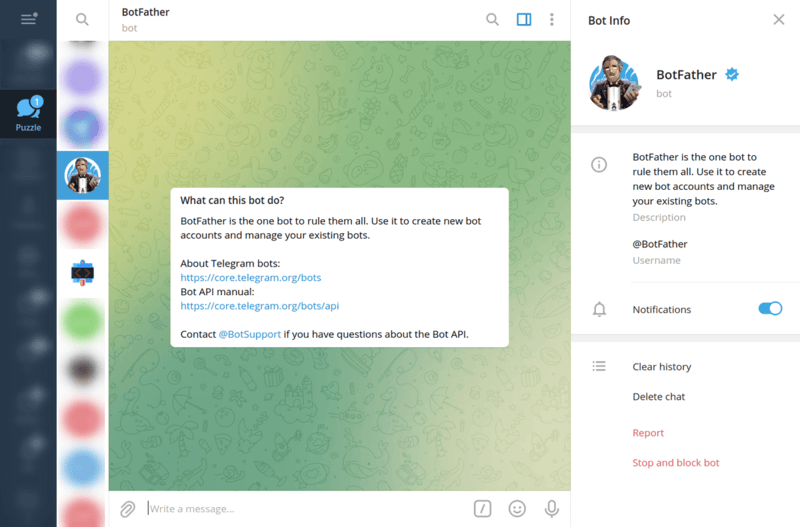
Also Read: Top Telegram Bot List
Step 3: Name and Username Selection
Type /newbot and send it. BotFather asks for two things: a display name and a username.
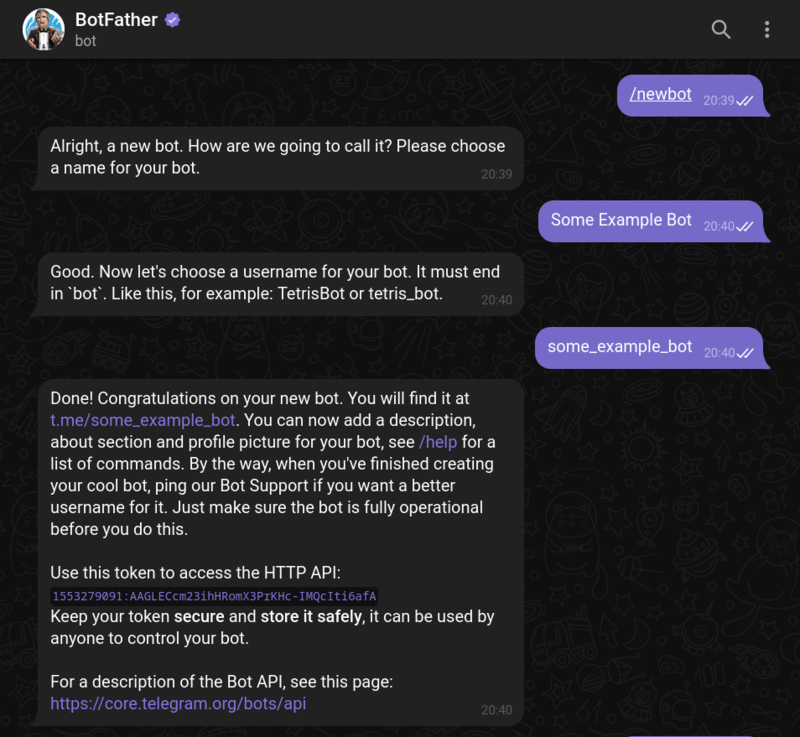
Your display bot name shows up in users’ chat lists. Pick something clear that explains what your bot does. Your username must end in “bot” and needs to be unique across all of Telegram. If someone already grabbed “supportbot,” try “yourbrandnamesupportbot and save it.
This username becomes your bot’s URL: t.me/yourbotusername. Choose carefully. You can change the display name later. The username sticks forever.
Also Read: Effortlessly Connect Your Telegram Inbox
Step 4: Get the API Token
Once you pick your username, BotFather sends you an API token. Also you can generate API token with command /token. Looks something like this:
- BotFather API Token Example (/token):123456789:ABCdefGHIjklMNOpqrsTUVwxyz
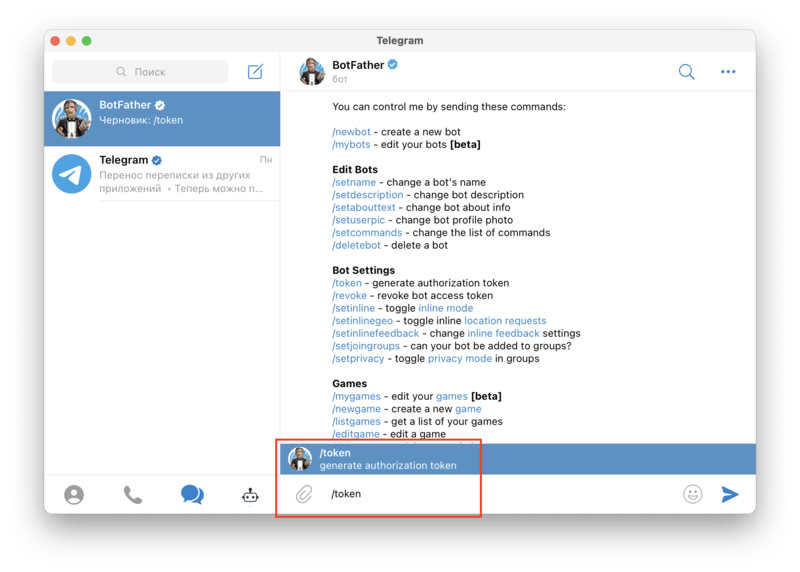
This token is your bot’s master key. Whoever has it controls your bot completely. Never post it publicly, never stick it in code you share on GitHub, and never email it without encryption. Copy it immediately and stash it in a password manager or secure note app.
Step 5: Connect Your Bot to a Platform or Framework
Your bot needs a brain: the logic that decides how to respond to messages. There are three paths forward:
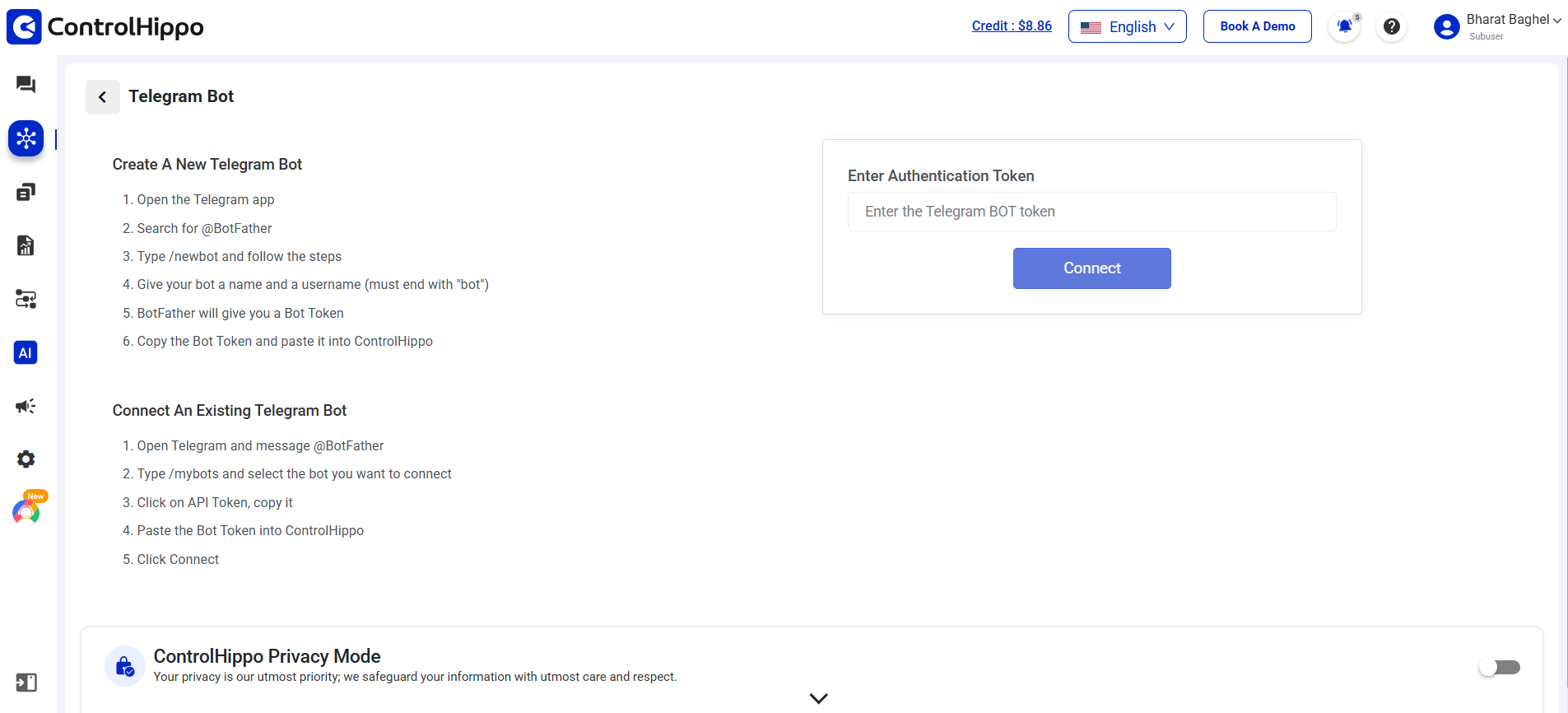
- No-Code Platforms: Services like ControlHippo, Chatfuel, ManyChat, and SendPulse let you build bots by dragging boxes around. No programming needed. It is quick but limited.
- Low-Code Platforms: Tools like Directual and Latenode give you more flexibility. You can add basic scripts when the visuals aren’t enough.
- Code Frameworks: For total control, use python-telegram-bot (Python), Telegraf or grammY (Node.js), or hit Telegram’s API directly. It offers full customization and requires actual developers.
Many businesses start with no-code, then switch to technical details and code frameworks when things get complex. Pick based on your team’s actual skills.
Step 6: Build and Customize Your Bot Logic
Start with three basic commands:
Telegram Bot Commands:
• /start - What happens when someone first messages your bot? Send a welcome. Explain what you do. Show them their options.
• /help - List the commands your bot understands. Keep it short. People want answers, not a user manual.
• /contact - Give them a way to reach a real person. Automated doesn't mean you throw away human support. Sometimes people need actual help.
Next, map out your conversation flows. Use buttons instead of making people type. Here’s an example flow for an ecommerce bot:
- User taps “Track Order”
- The bot asks for the order number
- User sends a number
- The bot pulls status from your system
- The bot shows the current location and delivery estimate
Keep responses under three sentences.
Step 7: Test Your Bot
Search for your bot on Telegram using that username you created. Message it. Try every command. Try to break it on purpose. Get someone who doesn’t know your business to test it. They’ll spot the confusing parts you missed.
Test these scenarios during the tutorial:
- What happens when someone sends random things?
- Does your bot handle typos?
- Can users backtrack to previous steps?
- What if someone spam-clicks buttons 50 times?
Fix the broken things before adding advanced features. A simple bot that works beats a complex bot that crashes.
Step 8: Deploy And Share
If you are using a no-code platform, the deployment is automatic. Your first bot is already live.
But if you have built with code, you need hosting. Some free options include Railway, Render, and Fly.io. They handle the technical setup. Upload your code, add your bot token as an environment variable, and your bot runs 24/7.
Share your bot using its t.me link. Stick it on your website, add it to email signatures, and post it in your Telegram groups and channels. Send messages and watch closely the first week. Real users find edge cases that testing never catches.
Connect Your Telegram Bot with ControlHippo
Your Telegram bot gets way more powerful when you plug it into your existing communication setup. ControlHippo makes this connection, turning your bot from a standalone tool into a unified hub for customer conversations. This is how you do it:
Step 1: Log in to the ControlHippo Account
Head to your ControlHippo dashboard. If you don’t have an account, download, install, and sign up at controlhippo.com. It takes less than five minutes.
Step 2: Navigate to “Channels” & Select Telegram
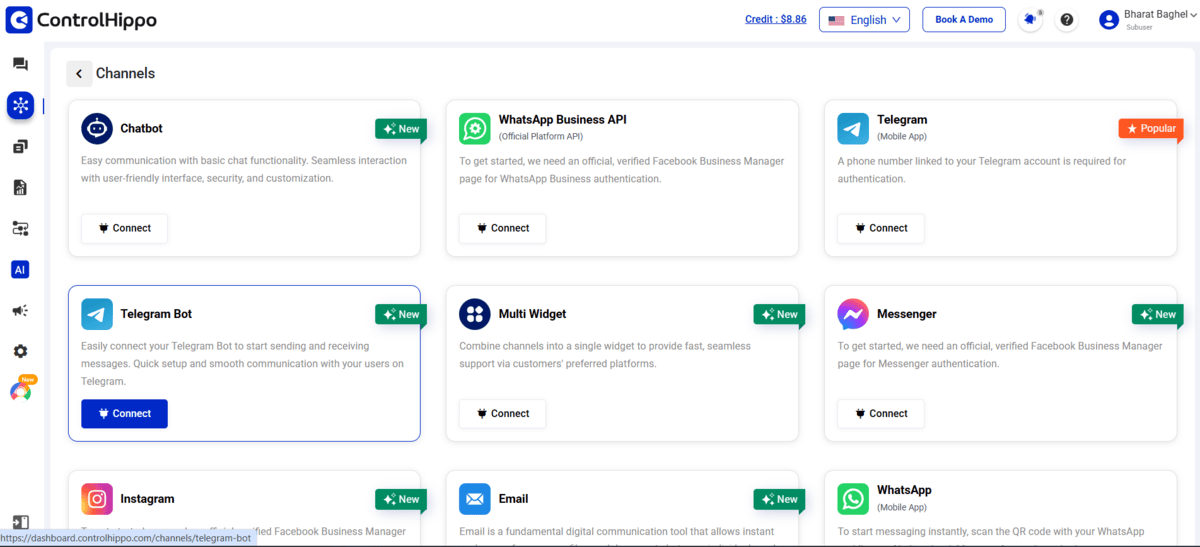
Click “Channels” in the left sidebar. You’ll see options for multiple platforms: WhatsApp Business, Facebook Messenger, email, SMS, and Telegram. Pick Telegram. This screen gets ControlHippo ready to receive messages from your bot.
Step 3: Paste your BotFather Token
Remember that API token BotFather gave you?
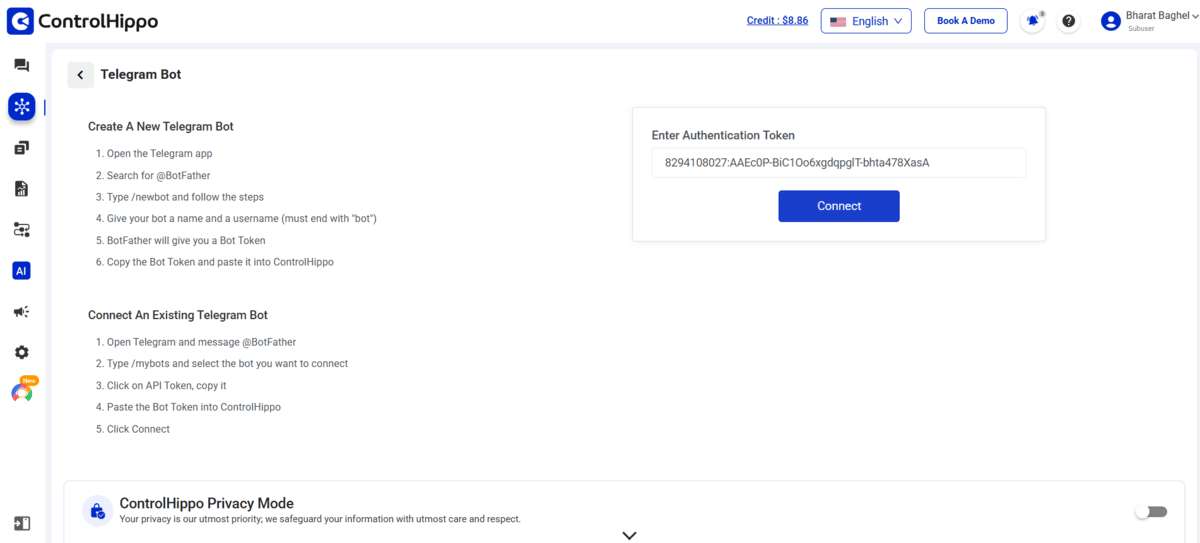
Pull it from your secure storage and paste it in the token field. ControlHippo uses this to authenticate with your bot. The connection is direct, and your data doesn’t bounce through random third-party servers.
Step 4: Authorize Access And Sync Contact Lists
Click “Connect.” ControlHippo immediately syncs your bot’s conversation history and contact list.
Now your team sees every Telegram conversation in the same interface where they handle WhatsApp, email, and everything else. No switching apps and no losing context.
Set user permissions here. Decide which team members see Telegram conversations. Sales and support usually need different access levels.
Also Read: How to Backup Your Telegram Messages?
Step 5: Test Connection And Send A Sample Message
Send a test message from ControlHippo to your bot. It should pop up in Telegram instantly. Reply from Telegram, the message should appear in ControlHippo within seconds.
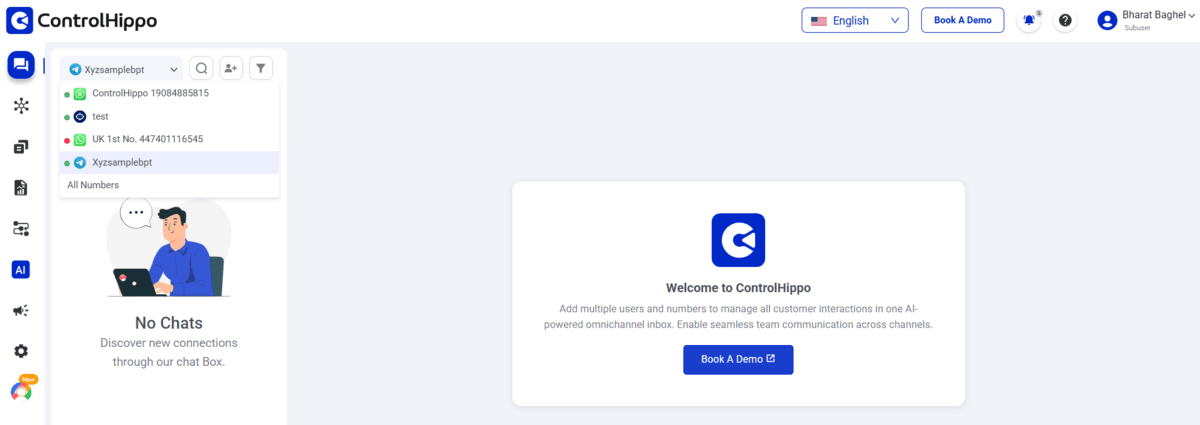
If either direction fails, double-check your token. One wrong character breaks everything. Once it works, your team can:
- Answer Telegram text messages right next to emails and WhatsApp chats
- Route conversations to specific departments automatically
- See customer history across all channels in one place
- Track response times and team performance
- Set up workflows that trigger across platforms
Customer gets the message on Telegram. This is why the ControlHippo integration matters. Isolated tools create isolated teams. Connected systems create efficient operations.
Simplify Telegram Automation
Connect your Telegram bot to ControlHippo and manage all customer chats, support requests, and sales conversations from one unified dashboard.
Best Ways to Enhance Your Telegram Bot
Here are some of the best ways to enhance your Telegram bot:
1. Add Commands and Shortcuts
Most businesses stop at basic commands. Advanced commands cut common questions and improve user satisfaction scores.
Build context-aware custom commands. A /track command for an ecommerce bot should remember the last order someone placed. Don’t make them retype the order number if they asked about it two days ago.
Use inline buttons for decision trees. Each button should trigger a different workflow. Users tap instead of typing, which cuts errors.
Create shortcut commands for your team. A /priority command flags a conversation for immediate supervisor review. A /escalate command transfers the chat to a senior agent with full context attached.
2. Integrate With APIs or CRMs
Don’t forget your bot’s purpose. Integrate your bot with your CRM (Salesforce, HubSpot, Pipedrive), and it becomes a sales assistant. Someone messages asking about pricing. Your bot pulls their company data from the CRM, checks their history, and sends personalized pricing based on their business size and past purchases.
Connect to your inventory system. Real-time stock checks happen automatically. Connect to your calendar API. Customers book demo calls directly through your bot. They see open time slots, pick one, and get confirmation with calendar invites. Your sales team’s calendar updates automatically.
Telegram Bot Commands:
• Healthcare: Appointment scheduling with EHR systems
• Logistics: Shipment tracking with carrier APIs
• Education: Course enrollment with LMS platforms
• Finance: Account balance checks with banking APIs
Webhooks make this happen. When someone messages your bot, the bot sends the content to your API endpoint. Your system processes it and sends back instructions. The bot executes them. Use webhooks for production. Webhooks let Telegram push updates directly to your server when messages arrive. Webhooks reduce server load, deliver instant responses, and handle high traffic better.
Webhooks: Webhooks need a public HTTPS URL and an SSL certificate. Telegram polling is simpler for development and testing.
3. Automate With Webhooks And Third-Party Tools
Webhooks turn your bot from reactive to proactive. Instead of waiting for users to message first, your bot starts conversations based on triggers from other systems. Use platforms like n8n, Make.com, or Zapier to build these without writing complex code. They have pre-built connections between Telegram and thousands of other services.
The trick is picking high-value triggers. Not every system event needs a message. Focus on actions where immediate notification creates clear customer value or prevents problems.
4. Personalize with AI and NLP
Basic bots follow scripts. AI-powered bots understand intent. AI-powered bots can understand different ways of asking the same question, hold actual conversations, and recommend products by connecting to external AI services like ChatGPT or Google Dialogflow.
Instead of matching exact commands, your bot interprets natural language.
Customer Message:
“Where’s my stuff?”
AI Understanding:
The AI detects that the customer wants order tracking, just like if they had typed:
• “Track my order”
• “What’s my delivery status?”
Product recommendations become contextual. A customer messages asking about laptops. Your AI analyzes their previous purchases (they bought a graphics tablet last month), and suggests laptops optimized for digital art instead of generic options.
Conversation history informs responses. Someone messages about a refund. Your bot checks that they contacted support twice before about the same issue. Instead of repeating standard troubleshooting steps, it immediately escalates to a supervisor.
Sentiment analysis prevents disasters. Your AI detects frustration in a customer’s messages. Before they leave a bad review, your bot automatically offers a discount or prioritizes their ticket.
Related Telegram Resources:
• How to Backup Your Telegram Messages?
• How to Run Multiple Telegram Accounts on a Single Device?
• How to Use Telegram for Business: A Complete Guide
• How to Use Telegram as a Customer Service Channel?
• Telegram Marketing: Key Strategies, Benefits, and Real-World Examples
• How to Generate a Telegram QR Code: Complete Guide to Scan & Share
• How to Unban Telegram Number? [With Different Methods]
• Free Telegram Link Generator Tool: How to Create t.me Link?
Conclusion
Creating a Telegram bot isn’t complicated. The BotFather setup takes 10 minutes. Basic conversation flows take a few hours. But building a bot that actually reduces your team’s workload and improves customer satisfaction needs thinking beyond commands and replies.
Your bot should integrate with your existing systems. It should trigger actions in your CRM, update your database, and notify the right team member. Start with one specific problem. Don’t try automating everything on day one. Pick the question your team answers most often, or the task that wastes the most time, and build a bot that solves that single problem perfectly.
Test it with real customers. Iterate based on actual usage and then expand. Add one feature at a time. Each addition should solve a specific pain point you’ve observed.
Use no-code platforms like ControlHippo, Chatfuel, ManyChat, or SendPulse. These give you drag-and-drop interfaces where you build conversation flows visually.
No! Never share your bot token publicly or commit it to public code repositories. The token gives complete control over your bot. Anyone with your token can read all messages sent to your bot, impersonate your bot, and delete your bot entirely.
Telegram bots communicate through the Bot API. When someone sends a message to your bot, Telegram's servers receive it and forward it to your bot's code through either polling or webhooks.
Your bot becomes public the moment BotFather creates it. Share the t.me/yourbotusername link anywhere: websites, social media, email signatures, QR codes.
Yes. Creating the bot through BotFather costs nothing. Telegram charges zero for bot creation or operation. Costs show up when you need infrastructure. A simple bot with basic responses runs completely free.
Telegram bots have no built-in user limits. The constraint is your infrastructure's capacity to process requests. Monitor response times. If your bot takes more than 2 seconds to respond, users assume it's broken. Upgrade your hosting before speed becomes a problem.
Yes. Open a conversation with BotFather and use the /deletebot command. BotFather asks you to confirm by selecting the bot from a list. Once deleted, the bot stops working immediately.
Updated : November 19, 2025