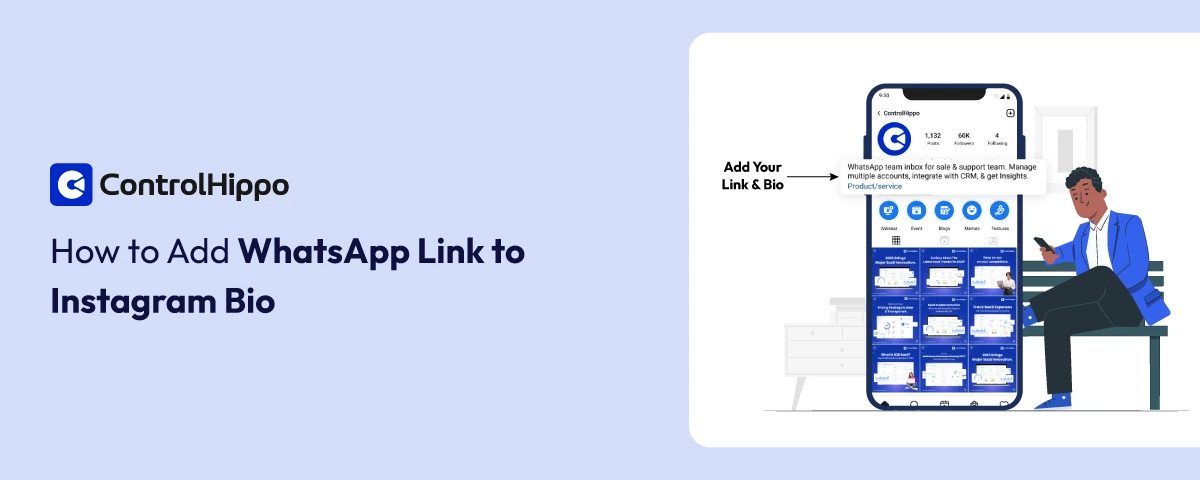Want your Instagram followers to reach you faster? Adding a WhatsApp link to your Instagram profile is the easiest way to chat with people. Instead of waiting for DMs, they can message you right away with just a few clicks. It’s quick, simple, and great for answering questions or making sales.
Whether you have a WhatsApp business account or just want to connect better with your Instagram followers, linking WhatsApp and Instagram helps build trust. People like talking to real businesses. Let’s show you how to do it.
Add a WhatsApp link in your Instagram bio and your stories highlights to double your chances of getting direct customer inquiries.
Why Add A WhatsApp Link To Your Instagram Profile?
Adding a WhatsApp link to your Instagram profile makes it super easy for people to contact you by providing an additional contact option. Instead of sending a DM and waiting, your Instagram followers can start a WhatsApp chat right away. A user benefits from this feature by being able to connect instantly and conveniently with your business. This quick connection builds trust and makes customer engagement much better. Users can quickly reach out through the new contact option, making communication seamless.
It’s also a smart move for businesses. When you add a clickable WhatsApp link, people can ask questions, get product details, or buy from you instantly. This personal touch works really well and helps turn random visitors into actual customers who stick around. With WhatsApp Business features, you can manage contacts more effectively, organizing and engaging with potential customers directly.
Create A WhatsApp link For Instagram Using ControlHippo
ControlHippo’s WhatsApp link generator makes this super easy to generate your WhatsApp link. You just put in your WhatsApp business phone number, add a default message if you want, and get a clickable link instantly. You can put this link in your Instagram bio, posts, or Instagram stories so people can message you with one tap.
Here’s how:
- Start by creating your WhatsApp link: put your WhatsApp phone number into ControlHippo’s generator
- Add a welcome message if you want (this helps start conversations)
- Copy the link and paste it anywhere on Instagram
Once you have created your WhatsApp link, you can easily share it across your Instagram profile to boost engagement.
Different Ways To Add WhatsApp to Instagram
There are several ways to connect WhatsApp Messenger with Instagram. You can add links to your Instagram profile, stories, or bio page using different methods, such as external link tools or link-in-bio services. Pick what works best for you.
1. How To Add A WhatsApp Link To An Instagram Bio?
This is the simplest way. You put your WhatsApp link right in your Instagram bio. When people visit your profile, they can tap it and start chatting immediately.
Steps:
- Open Instagram and go to your Instagram account profile
- Tap edit profile
- Find the website field section
- Paste your WhatsApp link (like https://wa.me/your-number with your country code)
- Hit save
Done! Now people can tap your bio and chat with you instantly.
2. How To Add A WhatsApp button To An Instagram Profile?
If you switch to an Instagram business account, you get a special contact button. This looks more professional, and people trust it more. This feature allows you to add direct contact methods, making it easier for customers to reach you.
Steps:
- Switch to an Instagram business account first
- Go to your profile and tap edit profile
- Tap contact options
- Put in your WhatsApp business phone number (use international format)
- Tap continue and save
Now you’ll have a nice action button displayed on your profile that people can tap to message you.
3. Share WhatsApp Link Via Stories And Highlights
Instagram stories are perfect for sharing your WhatsApp link. You can include an Instagram link as a clickable link in an Instagram story, then save it to Instagram stories highlights so it stays there forever.
Steps:
- Make a new Instagram story and add your WhatsApp link using the link icon
- Once the Instagram story is ready, get it posted so your followers see it
- Add it to your highlights so new people can find it later
This way, your WhatsApp link stays visible all the time.
Recommended Read: How to Share WhatsApp Group Link with Customers from Different Devices?
4. Use A Multi-Link Tool (Add WhatsApp with Other Links)
Want to share multiple links? Use tools like Linktree. You can add your WhatsApp link plus other important links, all in one place. These links can direct users to various websites, making it easy for followers to reach your WhatsApp or any other online destination.
Steps:
- Sign up for Linktree or similar apps
- Add your link, WhatsApp, and any other links you need
- Copy the main URL they give you
- Put that in your Instagram bio website field
Now people can see all your links in one spot.
5. Share Via QR Code
QR codes are pretty cool. People just scan them with their phone and boom – they’re chatting with you on WhatsApp. WhatsApp is a popular messaging app that makes it easy for users to connect instantly.
Steps:
- Make your WhatsApp QR code for your WhatsApp account (go to WhatsApp settings > business tools > QR code)
- Save the image
- Post it on Instagram or add it to your story
People scan it and start chatting right away.
Also Read: How to Create a WhatsApp Link(wa.me) For My Number for Free?
Best Practices For Optimizing WhatsApp Links On Instagram
Here are some simple tips to make your WhatsApp links work better.
1. Use Short & Clean Links
Keep your links simple. Long, messy links look weird, and people don’t trust them. A short link looks professional, and people are more likely to tap it. Short links are also easier to share everywhere – in stories, captions, or anywhere else. They make your profile look clean and trustworthy.
2. Add CTA Text
Don’t just put a link there. Tell people what to do! Say something like “Chat with us on WhatsApp” or “Message us here.” This simple text makes people way more likely to actually tap your link. Using CTA text highlights the features of WhatsApp Sales Chat, such as easy communication and seamless integration for e-commerce, making it more effective for driving sales.
Try different messages and see what works. Maybe “Get help on WhatsApp” or “Quick support here” works better for your followers.
3. Place WhatsApp links Strategically In Captions, Posts, And Reels
Don’t just put your link in your bio. Add it to captions, posts, and reels too. The more places people see it, the more likely they are to use it.
But don’t be annoying about it. Put links where they make sense. After a helpful post, add “Questions? Message us on WhatsApp.” It feels natural and helpful.
Connect with Customers Across Different Channels
Get ControlHippo and leverage the power of omnichannel communication.
Common Issues When Adding A WhatsApp Link To Instagram
Sometimes things don’t work right. Here are the most common problems and how to fix them.
1. Link Not Clickable In Bio
If your link doesn’t work, make sure you have the full URL with “https://” at the start. Instagram needs the complete link to make it clickable.
Fix: Always copy the complete WhatsApp link with https included when pasting into your Instagram bio. Test the link after saving your profile changes to ensure it works properly for followers. Make sure it opens WhatsApp Messenger when clicked and starts a new chat conversation successfully.
2. Instagram Blocking Shortened Links
Instagram doesn’t like some shortened links and might block them. Stick with the official “wa.me” format that WhatsApp uses.
Fix: Use the official wa.me WhatsApp link format only to avoid any potential blocking from Instagram. Avoid using third-party link shortening tools when possible as they might get flagged automatically. Check if Instagram accepts your WhatsApp link without flagging it as spam or suspicious content.
3. WhatsApp Link Not Opening On IOS/Android
Sometimes links don’t work on phones. This usually happens when people have old apps. Make sure both Instagram and WhatsApp are updated to the latest versions.
Fix: Update both the Instagram and WhatsApp apps to their latest versions available on your phone store. Clear your browser cache or try using a different browser to see if that fixes the problems. Create a new WhatsApp link and replace the old one if technical problems continue happening.
4. Button Not Showing For Some Accounts
If your contact button doesn’t show up, you might not have a business account set up correctly.
Example: Switch to your Instagram business account in your settings first before trying to add any contact buttons. Connect your WhatsApp business phone number and verify it properly through the Instagram contact options menu. Refresh your Instagram profile page completely to activate the new WhatsApp contact button for all visitors.
5. Test Links Regularly
Check your links often to make sure they work. Broken links are super annoying for potential customers.
Fix: Click your own WhatsApp links every few weeks to make sure they still work correctly. Test them on different phones and browsers to ensure they work for all your followers. Replace broken or outdated links immediately when you find them to avoid losing potential customers.
Advanced Tips For Businesses
Want to get more serious about connecting Instagram and WhatsApp? Here are some pro tips.
1. Tracking Link Clicks With UTM Parameters
- Add tracking codes to your WhatsApp links so you know which Instagram posts work best.
- See which posts get people to actually message you.
- Watch what your followers do after they click your links.
- Use this info to make better posts that get more messages.
2. Using AI Tools Like ControlHippo To Manage WhatsApp Leads
- ControlHippo puts all your WhatsApp chats in one place so you can handle them better.
- It automatically gives leads to the right person on your team.
- You can see all your conversations and track which ones turn into sales.
- It helps you reply faster, so customers don’t wait around.
3. Setting Up Automated Replies With WhatsApp Business
- Set up instant welcome messages for new people who message you.
- Create away messages for when you’re not available.
- Make quick replies for common questions so you don’t have to type the same thing over and over.
- Keep talking to customers even when you’re sleeping with scheduled messages.
Manage Leads from WhatsApp & Instagram using ControlHippo
ControlHippo makes handling messages from both WhatsApp and Instagram really easy. Everything goes to one place, so you can reply fast, keep track of questions, and build better relationships with customers. You get notifications right away, can track which links people click, and multiple team members can help customers.
The best part? It helps you turn conversations into actual sales. You can manage questions, set up automatic replies, and see what’s working. This saves tons of time and makes customers happier. With ControlHippo, you can handle way more messages and grow your business on both social media platforms without getting overwhelmed.
Updated : October 14, 2025