Using WhatsApp messages to communicate with multiple prospects and customers will definitely help you generate tons of new leads or leverage existing ones. If you have a similar goal and are wondering how to send 1000 WhatsApp messages at once on WhatsApp, you’re at the right place.
In this actionable guide, we discuss ways to send WhatsApp messages to multiple contacts, in-depth insights into WhatsApp’s broadcast feature, and the method to send WhatsApp messages while staying compliant. Towards the end, you’ll also find the process to send 1000 text messages at once in WhatsApp in three easy steps.
Is There a Need to Send 1000 WhatsApp Messages Simultaneously?
Yes, there is a need to send multiple messages 1000 WhatsApp messages simultaneously as businesses use the platform to interact with their customers, as it builds strong personal connections. This results in increased customer retention—customers keep coming back to your business whenever they need something you have to offer.
But how do you efficiently interact with multiple customers simultaneously, ensuring you’re always on their minds whenever they need something you offer? Well, by sending out regular personalized and contextual messages in bulk to notify customers and communicate relevant details.
"Sending WhatsApp 1000 messages effortlessly is a dream for businesses looking to promote their product/service via WhatsApp Business to a larger audience. If you are one of them, consider shifting to WhatsApp API to send bulk messages designed to handle high volumes of conversations. More features, super-efficient automation, and no restrictions are great for friction-free interactions!"
Other than this, businesses need to send bulk messages on WhatsApp or 1000 WhatsApp messages simultaneously for multiple other reasons. Let’s discuss some of them with their benefits:

1. New launch alert
Suppose you have a clothing line and have recently launched your new summer collection. You’d need to promote the new launch to increase sales and to let customers know about it. One way to alert the relevant customer segments about the launch is by sending out bulk messages on WhatsApp. Doing so will bring your new products into the limelight, motivating the customers to buy and eventually boosting sales.
2. Informing about business hours and holidays
As a business owner, you must know that keeping customers updated about your business hours and off days is extremely important. Why? Because then most of your customers will visit you when you’re open, reducing the chances of lost sales due to wrong visit timings.
The best way to avoid losing customers due to differences in timings is to inform them by sending bulk messages on WhatsApp. This is done to clearly state your business or holiday timings or update them about any timing changes.
3. Sharing event details
Does your business also conduct online and offline events in your niche or during special occasions? If yes, you would love having your customers attend them, isn’t it? But they can only attend it when they are aware of the same. One way to inform is by sending WhatsApp messages regarding the event—even better, sending 1000 WhatsApp messages to customers at once.
The best part? Most people check their WhatsApp daily, so the chances of catching your customers’ eyeballs are higher.
4. Sending offers and coupons
Sending offers and coupons is every business’s best bet to attract prospects and existing customers. To achieve this goal, the foremost step is to inform the customers about the new or ongoing offers and active coupons they can avail of if they shop within a limited time. This encourages them to make a purchase, boosting your sales. To alert your customer base of these offers, reach out to them on WhatsApp by sending 1000 messages at once.
5. Back-in-stock alerts
Do you have a bestselling product that’s always low on stock? Your customers may secretly wish to have it back in stock to purchase it in time. You can inform your customers about the re-stock by sending 1000 WhatsApp messages at once. They might even purchase more products, boosting your sales.
How to Send 1000 messages at once in whatsapp?
Do you need to contact multiple people simultaneously over WhatsApp for business purposes? There are 4 proven ways to do that. Let’s briefly discuss each one of them:
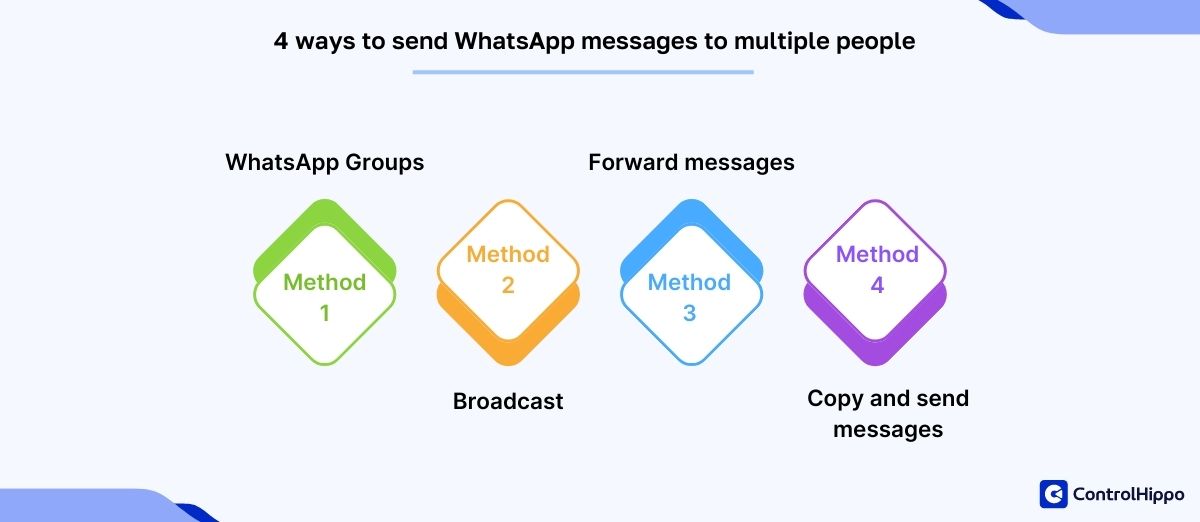
Method 1: WhatsApp Groups
With WhatsApp groups, you can add the desired contacts to the group and send a single message targeting them at once.
Steps to create a group on an iOS device
Step 1: Open the WhatsApp Business platform on your iOS device
Step 2: Tap the chats option on the bottom bar.
Step 3: Click the new group option on the top left
Step 4: Select the contact numbers to whom you wish to send the bulk message and hit next
Step 5: Set your group name and icon
Step 6: Tap Create. Your group is finally ready to send messages to multiple contacts.
Steps to create a group on an Android device
Step 1: Open the WhatsApp Business app on your Android device and tap the three dots in the upper right corner.
Step 2: Now tap the new group and select the contacts you want to message at once.
Step 3: Set your group name and icon.
Step 4: Click the green tick to finish creating the group. You may start sending messages now.
Drawback: You cannot add more than 512 participants to a particular group. So, to send 1000 messages, you have to create multiple groups, which is a tedious process.
Method 2: Broadcast
The next best option is to send the same message to multiple contacts on WhatsApp via the WhatsApp broadcast feature by creating a broadcast list. This feature allows you to send bulk messages as individual messages to each contact and not as a group.
Note: Even after sending out the WhatsApp broadcast message, the broadcast list can later be used to send another set of bulk WhatsApp messages.
Steps to broadcast a message
Step 1: Open the WhatsApp Business app on iOS or Android.
Step 2: Now create a new broadcast list:
- On Android, tap the three dots on the top left and select Create a new broadcast.
- On iPhone, tap the broadcast list from the top left corner.
Step 3: Select the desired contact names to whom you want to send the bulk message > add the contact names to your new broadcast list > hit create.
Step 4: Now, simply type the message in the message bar and hit send. Your messages will individually hit all the broadcast’s members simultaneously.
Drawback: You can only add 256 contacts to a broadcast list. To send 1000 messages, you have to create multiple broadcast lists, the management of which is challenging.
Method 3: Forward messages
WhatsApp Business allows you to forward the same messages to multiple contacts. Just follow these 3 easy steps:
Step 1: Find and long-press the message you want to forward to your contacts.
Step 2: Select the contacts you want to send the message to.
Step 3: Tap the forward option to send the same message to the selected recipients.
Drawback: Remember, you can only forward a message to 5 contacts at once. To send 1000 messages, you must repeat the process multiple times, which is tiring. Also, forward messages come with a forward tag visible to the recipient.
Method 4: Copy and send messages
Copying and sending a message is another way to send bulk messages. Let’s see the steps involved:
Step 1: Locate the message to be copied and long-press it to find a drop-down menu.
Step 2: Select Copy from the menu to copy the message.
Step 3: Go to the recipient’s chat you want to send the message and paste it into their message box. Lastly, hit send.
Drawback: This method works well if there are limited contacts you want to send the bulk message to. However, it’s highly taxing to copy and send 1000 messages.
You May Also Read : How To Use WhatsApp Business With Multiple Users?
Broadcast Feature for Sending 1000 WhatsApp Messages
WhatsApp has over a billion active users, including your prospects and customers, making it one of the best platforms to connect with them and strengthen relationships. However, we understand that individually catering to each of them is impossible for you, considering the huge customer base and message number restrictions on regular chat messages/groups.

Don’t worry; we have a solution for you to send bulk messages–Broadcast messages. This is one of WhatsApp’s features that enables businesses like yours to send messages in bulk to their customers (maximum 256 recipients). To send 1000 messages, you must create multiple broadcast lists. Recipients receive this message individually and not as a group. But only customers who have saved your contact can receive your message, eliminating the chances of spamming individuals.
Benefits of broadcasting a message on WhatsApp
Let’s quickly go through the top benefits of broadcasting messages on WhatsApp:
- Open rates of WhatsApp messages are over 98%, which ensures that the customers know what you want them to.
- It helps you inform your customers about your offers and always be on their minds by sending one message.
- Broadcasting messages significantly broadens your reach.
Understanding the Limitations of WhatsApp’s Broadcast Feature
Although WhatsApp in India lets you send bulk messages in its Broadcast feature to your desired contacts, empowering you to catch eyeballs and boost sales, it has some major drawbacks. Here’s a list of the major limitations of this feature:

1. Contact addition restrictions
WhatsApp’s broadcast feature doesn’t allow you to send broadcast messages to those who haven’t saved your business phone number to their contacts. This is a major roadblock for businesses like yours, as people rarely add business numbers to their contact lists.
2. Restricts sending messages to unsaved numbers
This feature’s other drawback is that you can only add saved contacts to your broadcast list. That means new unsaved numbers are out of your broadcast purview.
3. Limited contacts allowed in the broadcast list
WhatsApp restricts the number of contacts you can add to your broadcast list. The maximum bar that you cannot go beyond is 256 contacts. If your recipient list surpasses this bar, you can still send messages by creating a whole new broadcast list following the abovementioned process. For sending 1000 messages, you’d have to create multiple lists and follow the whole process quite a few times, which is taxing.
4. No CRM integration
Using WhatsApp to send bulk messages to over 1000 recipients is a hassle, as you’d have to create and manage multiple broadcast lists due to contact restrictions. On top of it, tracking message progress and analyzing its performance is a challenge with the WhatsApp Business app. Why? Because it doesn’t have any third-party integrations to centralize customer data and helps track performance.
In fact, 74% of employees believe third-party integrations like CRM have made customer data more accessible. You will lag without CRM. So, to track customer interactions on WhatsApp Business, you have to manually enter your customer data (over WhatsApp) in your CRM. This is a time-consuming task.
You May Also Read: How To Use WhatsApp Business Web?
5. Mandatory pre-approval of templates
When using WhatsApp Business’s broadcast feature, you must remember to send templates to the WhatsApp team for approval before sending them over the broadcast to customers. This is, again, a time taking process. If your approval is rejected, you must re-work and re-submit it, draining time and leading to unexpected delays in promotions over WhatsApp.
How to Stay Compliant while Sending 1000 WhatsApp Messages?
Messaging prospects or customers while staying compliant is possible when you know and adhere to WhatsApp Business messages and community guidelines. Besides that, you must ensure you’re updated with the guidelines to ensure you don’t spam your contacts or go against certain privacy regulations.
Here are some tips to remember while sending multiple messages on WhatsApp:

1. Take the recipient’s consent to receive your messages via opt-ins
While creating a broadcast list, you must ensure that you add the contacts who have explicitly agreed to receive messages from your business. You can take consent via WhatsApp opt-ins form on your website or social media, wherein you must clearly state that you’ll be interacting with them over WhatsApp. .
2. Ensure your messages are value-packed and unique
When sending out WhatsApp messages in bulk, you must ensure that they are relevant to each recipient and of their interest. Sending irrelevant messages wouldn’t add value to them and will be categorized as spam or promotions.
Doing so will get you blocked or reported by more contacts, and your account may even get temporarily banned or deactivated by WhatsApp for going against their guidelines.
This can be best done by leveraging customer segmentation—segregating your contacts based on demographics, past interactions, or interests and sending customized messages.
3. Check your message frequency and time
Sending 1000 messages can seem exciting, and you may go all out to broaden your reach. But that’s not how it works. It is extremely important to send messages to contacts who haven’t saved your number at appropriate times and keep the frequency within limits.
Why? Because no one likes to receive too many messages frequently at odd times. This can frustrate the recipients, compelling them to block and report you, which is a bane for any business.
4. Give recipients a direct option to opt out if they wish
The recipient consents in a certain mindset and might have different opinions later, making them want to unsubscribe. Giving them a clear option to do so will easily let them out without the need to block you. This is a good practice to be safe.
5. Personalization instead of automation strengthens relationships
Automation is a boon for businesses as it eases business stress and lets them eliminate operational tasks. But relying just on automation will land you nowhere. Because automating your whatsapp messages without putting any thought can make you sound like a machine or very unlike a human.
You May Also Read : How to schedule whatsapp messages?
3 Easy Steps to Send 1000 Messages at Once in WhatsApp
You must have noticed that though there are ways to reach out to 1000 customers via WhatsApp, however all of the ones listed above come with certain drawbacks. So, what’s the solution? Well, WhatsApp Business API is the clear winner to efficiently send 1000 to unlimited bulk messages within a day, without any catches. It has no interface and can only be used via an unlimited WhatsApp message sender like ControlHippo.

Now it’s time to learn how to send WhatsApp unlimited messages or 1000 messages with ease and confidence. Here are the steps to follow:
Step 1: Get WhatsApp Business API
To use WhatsApp API, you must first sign up for it following the given roadmap:
- Sign in or create your WhatsApp Business Account.
- If it’s a new account, fill up your business details and verify it.
- Go to the WhatsApp Business account dashboard to apply for WhatsApp API.
- To get started with API, integrate it with WhatsApp Marketing software like ControlHippo – A WhatsApp Team Inbox for Sales and Support Teams.
Step 2: Upload a contact list and create message templates
Once you have a WhatsApp Business API, you can send unlimited messages. Create and upload your contact list using a CSV file or add recipients one by one directly from the WhatsApp address book.
Next, create informational or promotional Whatsapp message templates based on your needs. Then, get them all approved by WhatsApp as a part of their policy.
Step 3: Start sending messages
Once your templates are approved, you can reach 1000 customers by sending messages via WhatsApp API. You may also send such high volumes of messages using API’s automation tools.
Wrapping Up
Finally, we’ve empowered you with the knowledge of simultaneously sending 1000 WhatsApp messages. However, you must remember that sending bulk messages successfully will not be fruitful until they adhere to WhatsApp community guidelines.
If you’re overwhelmed and low-key scared, don’t worry, we have a solution for you–WhatsApp API. It has no rigid restrictions, advanced features, and lets you send 1000 messages via WhatsApp 1000 message sender like ControlHippo. So, wait no further and subscribe to ControlHippo to avail of WhatsApp API’s benefits today!
Frequently Asked Questions
Yes, you can send 1000 messages at once effortlessly via WhatsApp API.
By following the steps above, you can send unlimited bulk messages/ bulk SMS on WhatsApp using WhatsApp API.
You can send multiple messages on WhatsApp without using WhatsApp broadcast in the given ways:
1. Groups
2. Forward or copy messages
3. WhatsApp API (no restrictions, advanced features, and highest efficiency)
You can send bulk messages on WhatsApp without a ban via groups, broadcast, and forward/copy messages. However, they all have restrictions on the number of messages. To send unlimited messages while adhering to compliances, shift to WhatsApp API. Don’t forget to refer to our tips to stay compliant.
You can send bulk messages to at least 1000 recipients a day.
Updated : February 19, 2025

Subscribe to our newsletter & never miss our latest news and promotions.
