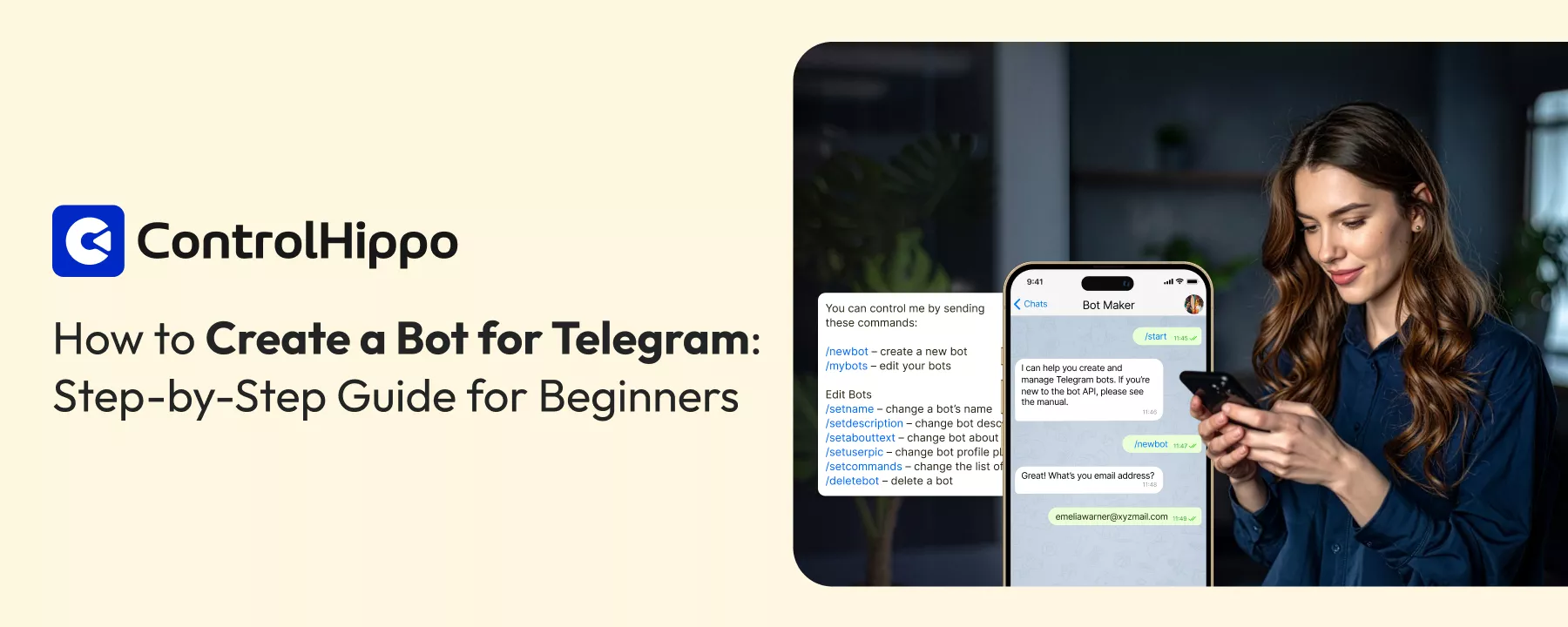Effortlessly Connect Your Telegram Inbox with Shared Inbox
Expand your reach, monitor customer interactions, and automate customer support with ControlHippo.
- Engage with a wide audience using public Telegram channels
- Access all conversations in a go with Telegram shared inbox
- Exchange large files and media without size restrictions
- Deliver 24/7 customer service using pre-defined responses

Capitalize Customer Engagement With Telegram Inbox
Personalized Interaction
Create custom conversational flows and offer branded, personalized experiences for your audience, whether it is customer support or abandoned cart notification.
Secure Communication Channel
With end-to-end encryption & multi-factor authentication, protect sensitive customer information & promote a secure communication channel for your customers.
Immersive Customer Experience
With interactive polls, emojis, quizzes, and feedback channels. Automate responses to repeated questions and enhance customer satisfaction.
Boost Sales & Visibility
Market your offerings through the Telegram public channel and reach a wide audience. Enhance the visibility of your brand and maximize your sales potential.

Handling Inbound Conversations
- Greet customers with a professional message and offer prompt resolution to their queries.
- Send automated responses and notify customers when you are away, busy, or unavailable.
- Automatically route the inbound conversations to the most qualified agent or department.
- Using Telegram chatbots, automate responses to frequently asked questions so agents can spend their time productively.
Responding to Chats
- Create support tickets when a customer raises a query to substantiate follow-up references and actions.
- Enhance the first contact resolution rates by transferring customers to the right department or agent based on their inputs.
- Maximize customer satisfaction by offering a timely resolution of customer queries through Telegram messaging.
- Explore lucrative upselling opportunities based on data collected about customer preferences and behavior.


Conversation Supervision and Reporting
- Using advanced marketing analytics, monitor the performance of customer support agents and make informed decisions.
- Gain a comprehensive oversight of customer interactions, draw in-depth insights, and promote corrective actions.
- With custom reports, identify gaps and bottlenecks in customer communication and sort them promptly.
- Measure your ROI, redefine your communication strategies, and optimize your customer service quality.
Shared Box with Teammate
- Extensive integration support using Telegram API to promote efficient, end-to-end business communication.
- Allow multiple agents to collaborate through a shared inbox while managing high volumes.
- With Telegram integration, eliminate silos in communication and promote consistency in customer interactions.
- Gain a consolidated view of customer interactions happening in the Telegram messaging app using a single dashboard.

Scale Your Communication Strategy Using Telegram Inbox
With over 800 million monthly active users and 15 billion messages every day, Telegram offers a huge opportunity for businesses to connect with prospects and market their products and services.
Using Telegram, businesses can automate customer support, advertise their products and services, share newsletters, send purchase links, upload files, and so on.
Key features of Telegram include:
- Channels: Market your business offering to a wide audience.
- Encryption: Protect sensitive customer details via Secret Chat.
- File sharing: Exchange large documents without restrictions.
- Groups: Create specific, topic-based discussions.

Integrations
Sync Your Team Communications into Your CRM Without Any Hassle
Experience ControlHippo Firsthand: Get a Free Trial!
Try ControlHippo hands-on and experience how it transforms your Telegram messaging abilities, customer support strategy and sales game. Sign up for a free trial!
Frequently Asked Questions for Telegram Inbox
-
- Open the Telegram app on your mobile/ desktop.
- In the search bar, enter the name or phone number of your contact.
- Once you find them, tap on their name to start a conversation.
-
The safety and security of data shared across Telegram chatbots depend on the reliability of the provider. You must evaluate the service provider carefully before you choose one.
-
Telegram chatbot can be programmed to send automated responses to frequently asked questions and saves agents time. They can be used to automate repetitive tasks like appointment scheduling, sending reminders, collecting feedback, etc.
-
Telegram API is used to integrate the Telegram messaging app with other third-party tools and streamline sales, marketing, and customer support conversations.
-
To integrate Telegram with the website, do the following.
- Set up your Telegram channel.
- Customize your settings and add a name for your profile.
- Telegram offers a link that allows users to access conversations using mobile or desktop apps. Go to ‘Edit profile’ and find the link attached to your account.
- Set up your call to action on the website using the link. You can choose to link a button, image, or Telegram icon.
-
The following are general steps to connect a bot to the Telegram messaging app.
- Choose a reliable service provider.
- Go to their chatbot setting and choose to connect/ add a bot.
- The dashboard displays multiple channels. You should choose Telegram.
- You must enter the access key or bot token and the bot will be connected to your Telegram channel.
-
To send automated messages on Telegram, follow these simple steps.
- Choose a reliable provider for Telegram automation.
- You must navigate to the settings and customize the communication flow.
- You should decide when an auto-reply must be activated. You can choose the date, and time, and set business hours.
- Create custom greetings and away messages.
-
On Telegram, the default setting allows anyone to message you. However, you can change this in the “Privacy and Settings” from the menu to allow only “Everybody”, “My Contacts”, or “Nobody” to message you.
-
On Telegram, businesses can engage in one-on-one or group conversations. They can also use public channels to promote their offerings. Telegram has advanced security features including end-to-end encryption, secret chats, two-factor authentication, etc.
-
To share your Telegram channel, do the following.
- Open the Telegram channel you would like to share.
- Click on the channel name at the top.
- You will see a link in this format- t.me/username
- Select the link to share.
-
The Telegram inbox is a centralized platform that allows businesses to manage and streamline their customer interactions through Telegram. By connecting your Telegram account to ControlHippo, you can efficiently handle customer support queries, manage orders, share updates, and send promotional messages. This integration helps eliminate communication silos, ensuring that all team members have access to the same information and can collaborate effectively. With features like seamless message management. The Telegram inbox enhances overall business efficiency and customer satisfaction.
-
Configure Telegram with TeamInbox, follow these steps
- Sign Up or Log In: Create an account on TeamInbox or log in to your existing account.
- Navigate to Integrations: Go to the integrations or settings section within TeamInbox.
- Select Telegram Integration: Find the option for Telegram integration and select it.
- Choose Chats: Specify which chats you want to integrate with TeamInbox.
- Configure Preferences: Set your preferences for handling messages, such as assigning conversations, setting up automated responses, and notifications.